Posted by
Mohd Asyari
on
Wednesday, March 17, 2010
Ways to use wintoflash install Windows XP, Windows Vista and Windows seven
Sometimes when the CD / DVD-ROM is damaged, you must install Windows using a pen drive. Even pen drive is also more easily carried.
You can make pen drive installation of Windows with this easy to use WinToFlash. Windows are supported including Windows XP, Windows Vista, and Windows 7.
What you need is a CD / DVD installation of Windows and a pen drive. Then follow the steps below:
Ways Using WinToFlash
• Download WinToFlash and extract as usual.
• Open WinToFlash.
• On the Task tab, select the type of Windows you want to enter into the pen drive. Then click Run.
• Insert the CD / DVD installation of Windows, and specify its location on the 'setup file path'
• Enter a pen drive, and specify its location on the 'USB Drive'
• License Agreement will appear, if any. Select 'I Accept' and click Continue
• A window will appear to state that your pen drive will be formatted. Click OK.
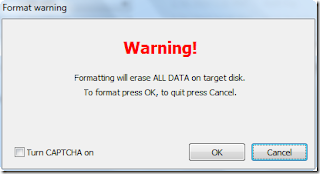
• The process provides a pen drive began. When this process is complete, you can use to install Windows.
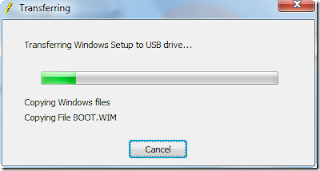
Use pen drive to install Windows as usual. Do not forget to set the boot sequence to the first pen drive, so the computer can be switched on during tracking.
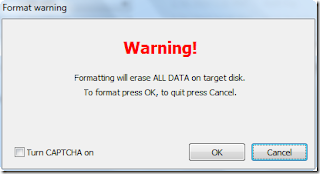
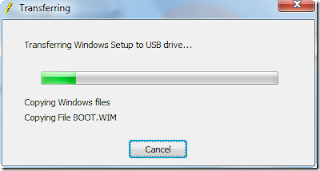
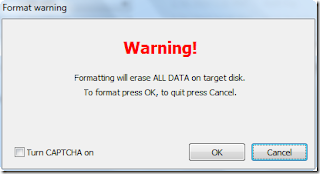
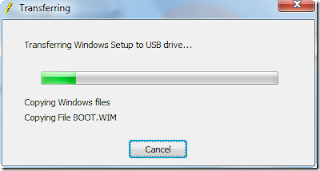
0 comments:
Post a Comment